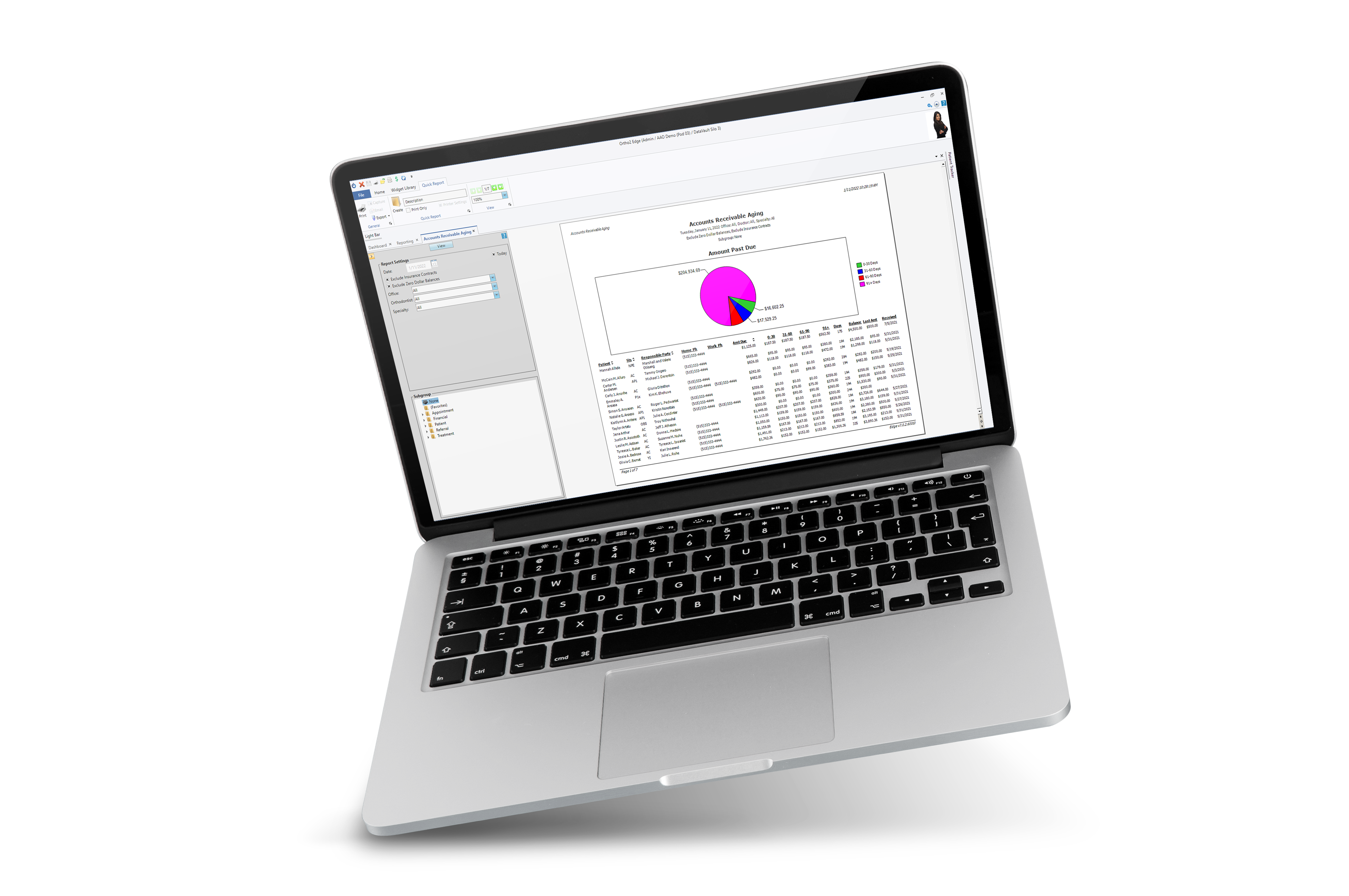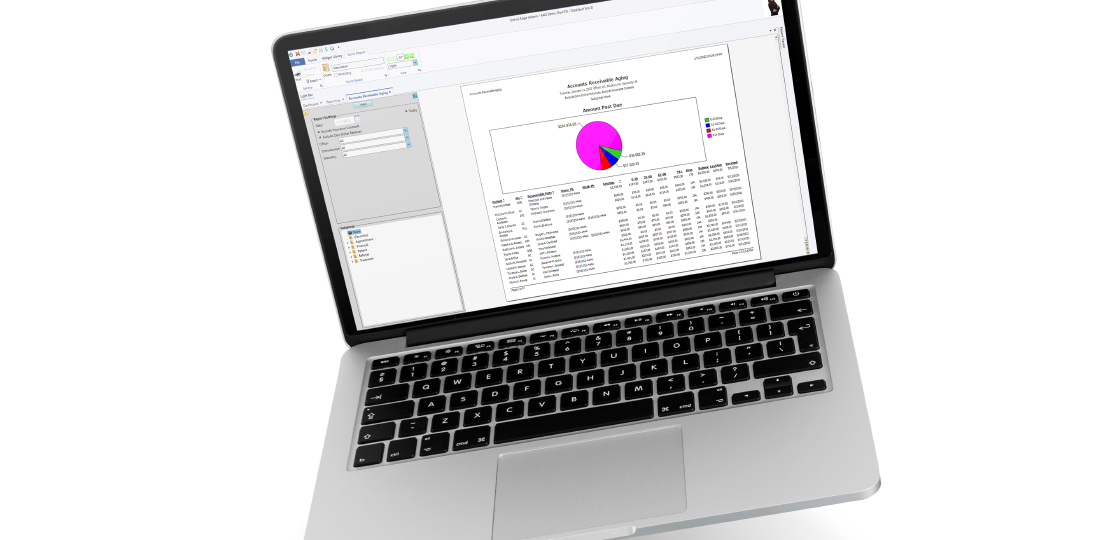
Top Five Month-End Reports in Edge Cloud
Published by Michelle Haupt on
Each month, as new Edge Cloud customers come to closing the end of the month, New Customer Care is often asked, “Which reports should my office run?”
It’s a great question, and there are several options that you might consider running to view information about how your practice is doing. Here’s the list that our New Customer Care Specialists recommend:
Transaction Report. The transaction report is an audit trail of new patient folders, new and changed contracts, and other financial transactions posted to your Edge Cloud In addition to running this report throughout the month, it is important to finalize the transaction report on the last working day of the month. Many other reports run in Edge Cloud use figures from the finalized version of the transaction report. Transaction Summary Report. The transaction summary report summarizes the transaction reports for any date range. The report includes the number of posted transactions and the average and total amounts for each transaction type. You can run this report for any desired range of dates – depending on your office, you may run this for each moth, quarter, and year. Accounts Receivable Aging Report. Run this report to obtain a detailed aging of each patient account, separated by contract. The report includes the account balance, amount due, and aging for each responsible party and insurance detail. You can choose to run this report with or without the insurance contract, or use a subgroup for so many days past due. If you choose to run this report without insurance, be sure to also run the open insurance report, described below. Practice Monitor Report. The Practice Monitor report is a month-by-month profile of your practice production and receivables as of any date you specify. You may run the report for a specific orthodontist and/or office, or for all doctors and locations in your practice. While reports mentioned previously are broken down by patient, the practice monitor report is a practice-wide summary, and includes data such as total collection, production, adjustments, adjusted production by month, total account receivable, past due breakdowns, new starts, and more. Open Insurance. Run an Open Insurance report to obtain a list of insurance contracts with a balance greater than $0.00. This report can be sorted alphabetically by patient name, sorted and subtotaled by insurance company, or you can see the total insurance coverage, contract balance and amount due for each insurance In addition, it also includes the last time a payment was received and when was the last time a form was generated. If you have questions about any of these reports, contact the Software Support Team at 800.346.4504 or ortho2support@ortho2.com.
Orthodontic Practice Management, Orthodontics, Productions, Edge Cloud, Strategic Planning, Reports, Month-End Reporting