
Cutting Edge Webinars From Ortho2
At Ortho2, we believe in empowering the next generation of orthodontic professionals—and those continuing to grow—with the knowledge and tools they need to thrive. That’s why we’re excited to present the Cutting Edge Webinar Series, a free educational opportunity designed specifically for residents, recent grads, and Ortho2 users. This exclusive series brings together an elite group of seasoned orthodontic professionals who are ready to share their insights, strategies, and real-world experience.
Webinar Series, Cutting Edge Webinars, Orthodontic Consultants, Free Webinar
2 Minute Read

Edge Pop: Incoming Call Notifications
One of the best features in Edge Cloud is Edge Pop – a pop-up display that shows when receiving phone calls from associated patients and responsible parties. The notification lets you know who is calling before you pick up the phone. And this may be helpful if the patient is hard to understand or if they have a tricky name to spell.
Edge Pop, Edge Cloud, Innovative Features
3 Minute Read

Ortho2 Resources
You should be aware that with your annual support agreement you have access to our first-class software support team for all the questions you have. What you may not know is the additional resources Ortho2 provides with that agreement. Read on for a list of these resources.
Edge Cloud, ViewPoint, support.ortho2.com, Visual Help, Users Group Meeting, Online Resources
2 Minute Read

Edge Cloud: So Much More Than Just Practice Management Software
Most offices are aware that Edge Cloud is a complete practice management system and includes everything you need to run your practice smoothly and efficiently. But did you know the tools in Edge Cloud serve a dual purpose in your marketing efforts? With a little bit of creativity, you can take your marketing to new levels with Edge Cloud in just three steps:
Orthodontic Practice Management, Orthodontics, Edge Cloud, Edge Reminders, Edge Animations, Online Scheduling, inVisit, Edge Broadcast, Referral Marketing
5 Minute Read

Investing in Your Practice and Future
When you think of investing in your future, what comes to mind? Putting money aside for retirement? Higher education to pursue your career goals? Perhaps it’s a vacation home. But have you ever thought about orthodontic practice management software as an investment in your future? No? Well, here at Ortho2, we think you should.
Orthodontic Practice Management, Organization, Orthodontics, Cloud, Efficiency, Edge Cloud, Access, Cloud Practice Management
2 Minute Read

Tracking Patients Using the Light Bar
Edge Cloud’s Light Bar widget is an easy way to see who the doctor is currently attending, directs the doctor to the next patient that should be seen, and alerts you to patients that have been waiting an extended period of time.
Orthodontic Practice Management, Edge Cloud, Edge Cloud Features, Light Bar
3 Minute Read

Is Edge Cloud a True Cloud?
Here at Ortho2, we’ve heard some rumblings again that Edge Cloud isn’t a true cloud product because it is opened through an app and not a browser. While this is something that we’ve heard often, it just isn’t true. And it’s ok if you didn’t know that! We’re here to educate and help you understand what a true cloud means. .
Orthodontic Practice Management Software, Orthodontics, Cloud, Cloud Software, Edge Cloud, Cloud Practice Management
3 Minute Read
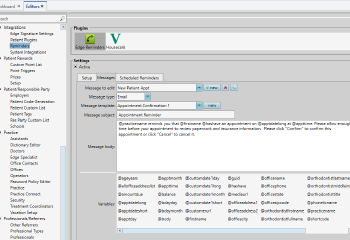
Setting Up Edge Reminders Messages and Scheduled Reminders
One of the best features of Edge Reminders is being able to set up and automate your messages. While these are typically set up during your training, we wanted to remind you of the steps so you can change your reminders at any time. After you set up your Edge Reminders messages, you’ll then be able to schedule them to go out in the future.
Orthodontic Practice Management, Orthodontics, Edge Reminders, Reminders, Scheduled Reminders, Reminder Message Sets
4 Minute Read

What the Implementation Team Wants You to Know
The Ortho2 Implementation Team works and cares for our new customers when they join the Ortho2 family. As a new customer, you will work with this team throughout your onboarding process. Combined, the members of the Implementation Team have nearly 75 years of experience and expertise in assisting offices make the move to Ortho2 software. The team recently put together a list of things you can do to make your transition to Ortho2 as smooth as possible.
Orthodontic Practice Management, Orthodontics, Training, Cloud, Edge Cloud, Implementation Team
3 Minute Read

Year End Reports 2024
As 2024 begins to wrap up, it’s time to start putting a bow on the year. Reviewing year-end reports in Edge Cloud helps maintain your practice’s wellbeing. Here is a list of recommended and optional reports to run.
3 Minute Read
