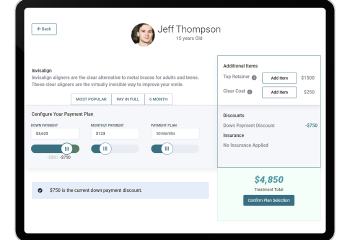
Edge Proposal
Ortho2’s new Edge Proposal module gives your patients’ families the freedom to electronically adjust the terms of their orthodontic contract to best fit their treatment and financial needs, while you retain control over the contract parameters.
Edge Cloud, New Release, Edge Proposal
5 Minute Read

Edge Cloud 7.2 is Here
We are excited to announce the release of Edge Cloud 7.2! And that means Edge Proposal is finally here, too! We know, it’s been a hot minute since the announcement of Edge Proposal, and we’re still just as excited to get it into your hands. And the best part is that it is free to use for all Edge Cloud users!
Edge Cloud, New Release, Edge Proposal
2 Minute Read

The Big Two of Communication
By Amy Demas
We are busy communicating and being communicated with our entire lives. And as you may have noticed, it doesn’t even require verbal communication to get a point across. Think of how babies let us know their needs and how they cue us before even mastering a spoken language. And don’t even get me going on how our pets communicate with us. No words are needed for them to get their point across and gain our compliance and cooperation.
Amy Demas, Orthodontics, Communication, Big Two, Effective Communication
4 Minute Read

Edge Cloud Year End Reports
By Derek Dohrman
As 2023 begins to wrap up, it’s time to start putting a bow on the year. Reviewing year-end reports in Edge Cloud helps maintain your practice’s wellbeing. Here is a list of recommended and optional reports to run.
3 Minute Read

Edge Animations and Treatment Findings
Edge Animations can be used for a variety of reasons – educating patients and parents about treatment, reminding them about how important compliance is, and marketing your practice on social media. You can use Edge Animations in conjunction with patient treatment findings to create a collection of videos to show patients treatment for their specific needs.
Edge Animations, Edge Cloud, Treatment Findings, Integration
3 Minute Read

How the Section 179 Tax Deduction Can Help Your Orthodonitc Practice
The end of the year is almost upon us, and spending might be on your mind – whether it’s for the upcoming holidays or for your practice. As a small business owner spending money for tax deductions purposes might be on your mind during the last months of the year.
Orthodontic Practice Management, Orthodontics, Strategic Planning, Value, Tax Deduction, Taxes, Section 179
2 Minute Read

Everyday Leadership in Orthodontics
By Jill Allen
Ever come across Drew Dudley’s TED Talk Everyday Leadership about “Lollipop Moments”? It’s quite the concept. In essence, it celebrates the small, seemingly mundane actions that leave a lasting impact on someone’s life. Now, you might be wondering, “What does this have to do with orthodontics?” Well, let’s bridge that gap and explore how this ‘Lollipop Moment’ philosophy can truly reshape our understanding of leadership in the orthodontic realm.
Jill Allen, Lollipop Moments, Orthodontic Practices, Orthodontic Teams, Team Recognition, Leadership
3 Minute Read

Increasing Speed in the Orthodontic Practice by Reducing Friction
By Roger P. Levin, DDS
There’s a wonderful saying that states, “In business, speed counts.” Orthodontic practices are businesses and speed definitely has an impact on the volume of patients that can be seen each day. Assuming a practice has the right number of referrals, which is the first prerequisite for a successful orthodontic practice, the speed of volume in regard to moving patients through the practice becomes a critical factor in its overall success.
Orthodontic Practices, Orthodontic Systems, Speed and Friction, Dr. Roger Levin
4 Minute Read

What You Should Consider When Looking for Orthodontic Practice Management Software
Buying an orthodontic practice management software is a big deal, as it is the foundation of your practice. With the proper solution, you will be able to run an efficient, on-time, profitable practice, and spend more time with your patients. There are many things you should consider before purchasing a software solution:
Orthodontic Practice Management, Technology, Orthodontics, Cloud Computing, Success, Management, Software, Planning, Strategic Planning, Education
3 Minute Read
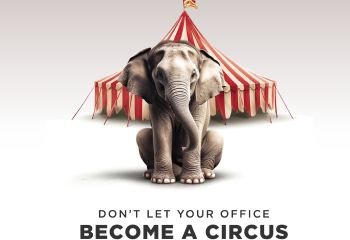
Don't Let Your Office Become a Circus. Get Edge Cloud!
For more than 40 years Ortho2 has been leading the way in orthodontic practice management solutions. Our dedication to orthodontics puts Edge Cloud at the forefront of innovations for your practice management solutions.
Edge Cloud, Fall Sale, Edge Cloud Fall Sale, Referral Rewards, Edge Cloud Demo, Fall Meetings
2 Minute Read
